In the digital marketplace, your website is your most powerful asset. But here’s a hard truth: a beautiful website that doesn’t convert is just an expensive digital brochure. You don’t just want visitors; you want customers, subscribers, and clients.
So, how do you build a website that actively works for your business? You build a high-converting website.
A high-converting website is meticulously designed to guide visitors toward a specific action—making a purchase, filling out a form, or signing up for a newsletter. This guide will provide you with a 10-step blueprint to build a powerful, high-converting website right from the beginning.
What is a Website Conversion Rate (And Why It Matters)
Before we dive in, let’s clarify what we mean by “conversion.” A conversion is any desired action a visitor takes on your site. The conversion rate is the percentage of visitors who complete that action.
The formula is simple:
Conversion Rate=Total VisitorsNumber of Conversions×100%
A high conversion rate means your website is effective at persuading visitors to do what you want them to do. It’s the single most important metric for measuring your website’s performance and ROI.
The 10-Step Blueprint to Build a High-Converting Website
Ready to build a conversion machine? Let’s get started.
Step 1: Lay the Foundation with Clear Goals and Audience Research
You can’t hit a target you can’t see. Before you write a single line of code or choose a design template, you must define what you want to achieve and who you’re trying to reach.
- Define Your Goals: What is the #1 action you want users to take on each page? Is it to “Buy Now,” “Request a Quote,” “Download the Ebook,” or “Subscribe”? Set a primary goal for your entire site and specific goals for key pages.
- Understand Your Audience: Create detailed user personas. Who are your ideal customers? What are their pain points, desires, and challenges? A website built for a 22-year-old tech enthusiast will look and feel very different from one built for a 55-year-old retirement planner.
Step 2: Craft a Killer Unique Value Proposition (UVP)
When a visitor lands on your site, you have about 5 seconds to answer their most pressing question: “What’s in it for me?” Your Unique Value Proposition (UVP) is the answer.
Your UVP should be front and center on your homepage, “above the fold” (the part of the page visible without scrolling). A great UVP clearly explains:
- What you offer.
- How it solves the customer’s problem.
- Why you’re the best choice.
Step 3: Prioritize Intuitive Design (UX/UI)
A confusing website is a website that doesn’t convert. User Experience (UX) and User Interface (UI) are the cornerstones of conversion-focused design.
- UX (User Experience): This is the overall feeling a user has when interacting with your site. Is it easy? Is it logical?
- UI (User Interface): This is the visual layout—the buttons, menus, and typography.
Best Practices:
- Keep it Simple: Use a clean, uncluttered layout.
- Easy Navigation: Menus should be logical and predictable. A user should never be more than three clicks away from what they’re looking for.
- Visual Hierarchy: Use size, color, and placement to guide the user’s eye toward the most important elements, like your CTA.
Step 4: Design for Mobile-First
Over 60% of all web traffic now comes from mobile devices. If your website is difficult to use on a phone, you’re losing more than half of your potential customers. Google also uses the mobile version of your site for indexing and ranking (mobile-first indexing).
Ensure your website uses responsive design, meaning it automatically adapts to look and function perfectly on any screen size—desktops, tablets, and smartphones.
Step 5: Master the Art of the Call-to-Action (CTA)
Your Call-to-Action (CTA) is the button that triggers your main conversion goal (e.g., “Add to Cart”). A weak CTA will destroy your conversion rate.
An effective CTA is:
- Action-Oriented: Use strong verbs like “Get,” “Start,” “Join,” or “Discover.”
- Visually Striking: Use a contrasting color that makes the button pop from the background.
- Strategically Placed: Make it easy to find on every page.
Step 6: Build Trust with Social Proof and Trust Signals
People buy from businesses they trust. Since you can’t shake their hand, you need to build that trust digitally.
- Social Proof: Display customer testimonials, reviews, ratings, and case studies. Showing logos of well-known clients you’ve worked with is also powerful.
- Trust Signals: Secure your site with an SSL certificate (the
https://padlock). Clearly display payment processor logos (Visa, PayPal), industry awards, and money-back guarantees. An easily accessible “Contact Us” page with a physical address and phone number also builds immense credibility.
Step 7: Optimize for Lightning-Fast Page Speed
Every second counts. According to Google, the probability of a visitor bouncing increases by 32% as page load time goes from 1 to 3 seconds. A slow website will frustrate users and kill your conversions.
- Compress Images: Use tools like TinyPNG to reduce image file sizes without sacrificing quality.
- Choose Quality Hosting: Don’t cheap out on your web host.
- Leverage Caching: Store static versions of your site to serve them up faster.
Use Google’s PageSpeed Insights to test your site’s speed and get actionable recommendations.
Step 8: Create Compelling, SEO-Optimized Content
Great design gets visitors to stay; great content gets them to convert. Your website copy should be clear, concise, and persuasive.
- Focus on Benefits, Not Features: Don’t just list what your product does. Explain how it makes the customer’s life better.
- Speak Your Customer’s Language: Use the same words and phrases your audience uses to describe their problems.
- Basic On-Page SEO: Naturally include your target keywords in your headlines, subheadings, and body text to help search engines understand what your page is about.
Step 9: Simplify Forms and Checkout Processes
Friction is the ultimate conversion killer. The harder it is to fill out a form or complete a purchase, the more people will abandon the process.
- Only Ask for What You Need: Does your contact form really need a field for “Fax Number”? Remove every unnecessary field.
- Use Clear Error Messages: If a user makes a mistake, tell them exactly what went wrong.
- Offer Guest Checkout: For e-commerce sites, forcing users to create an account is a major point of friction. Always offer a guest checkout option.
Step 10: Analyze, Test, and Iterate
Building a high-converting website is not a “set it and forget it” task. It’s a continuous process of improvement.
- Set Up Analytics: Install Google Analytics to track user behavior, identify which pages are performing well, and see where users are dropping off.
- Run A/B Tests: Don’t guess what works. Test it! Use A/B testing tools to test different versions of your headlines, CTA buttons, colors, and layouts to see which one performs better.
Putting It All Together: Your High-Converting Website Checklist
- [ ] Clear goals and defined target audience
- [ ] Prominent and compelling Unique Value Proposition (UVP)
- [ ] Clean, simple, and intuitive UX/UI design
- [ ] Mobile-first, responsive layout
- [ ] Strong, visually distinct Calls-to-Action (CTAs)
- [ ] Testimonials, reviews, and trust badges
- [ ] Fast page load speed (under 3 seconds)
- [ ] Benefit-driven, SEO-optimized copy
- [ ] Simple forms and streamlined checkout
- [ ] Analytics and A/B testing plan in place
Frequently Asked Questions (FAQ)
Q: What is a good website conversion rate? A: This varies wildly by industry. For e-commerce, an average rate is around 2-3%. For lead generation (B2B), it can be higher. The most important thing is to establish your own baseline and work continuously to improve it.
Q: Can I improve the conversion rate of my existing website? A: Absolutely! Use the steps in this guide as an audit for your current site. Start with low-hanging fruit like improving your CTAs, optimizing page speed, and adding social proof.
Q: How long does it take to build a high-converting website? A: The initial build can take anywhere from a few weeks to several months, depending on complexity. However, the process of optimization is ongoing. You should always be testing and refining your site based on user data.
By focusing on your user and following these data-driven principles, you can move beyond building just a website and start building a true engine for business growth.
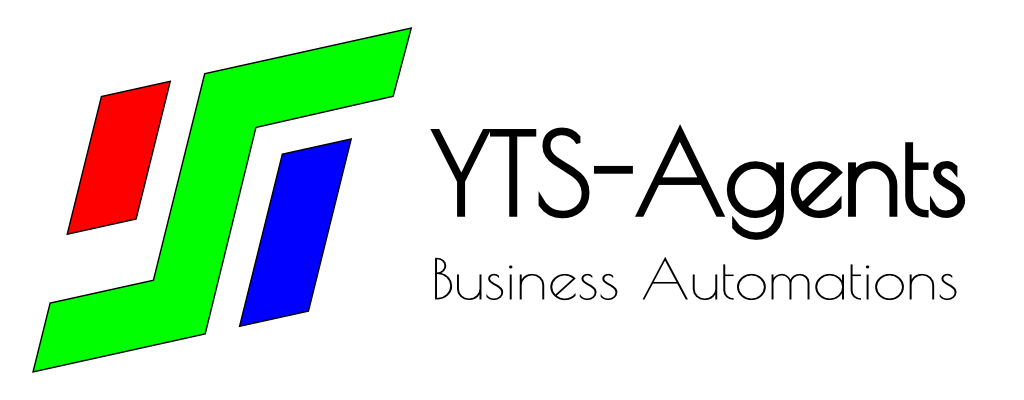











Add comment